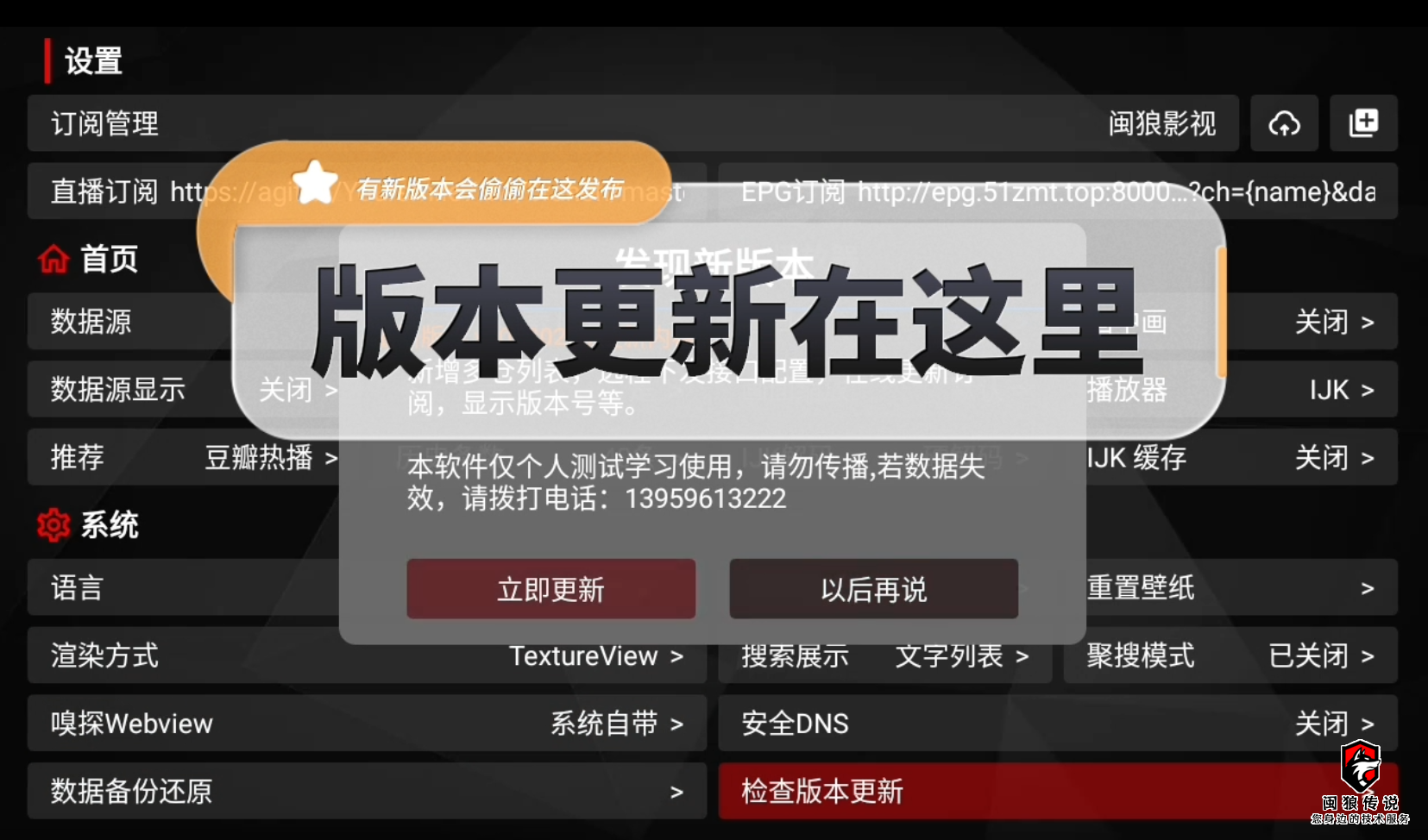set WshShell = WScript.CreateObject("WScript.Shell")
strDesktop = WshShell.SpecialFolders("Desktop") '获取桌面路径
set oShellLink = WshShell.CreateShortcut(strDesktop & "\酒店 主页.lnk") '快捷方式将要保存到的完全路径
oShellLink.TargetPath = "D:\My_Data\360Chrome\Application\360chromex.exe" '指向的可执行文件
oShellLink.Arguments = "http://dnbdjd/" '“目标”的运行参数,无参数时,直接=""
oShellLink.WindowStyle = 1 '快捷方式里的“运行方式”
oShellLink.IconLocation = "D:\My_Data\360Chrome\favicon.ico, 0" '快捷方式的图标
oShellLink.Description = "酒店 主页" '快捷方式里的“备注”
oShellLink.WorkingDirectory = "D:\My_Data\360Chrome\Application" '快捷方式里的“起始位置”
oShellLink.Save '使用以上的设置创建快捷方式
© 版权声明
文章或来自网络,版权归作者所有,未经允许请勿转载。
THE END